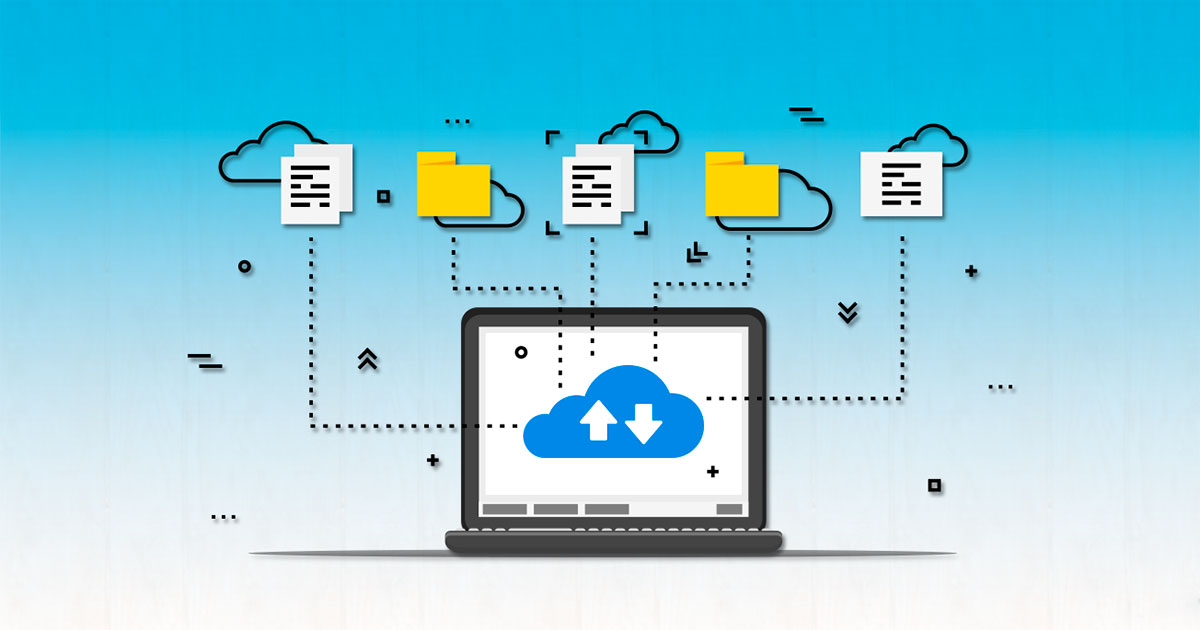
31 May The Best Way To Backup Your Data
Some tips and ideas to make sure you backup your data on a regular basis, cos we all know we should be doing it and we probably even have a spare hard drive laying around somewhere that we could use. It’s easy to forget about backing up your data and it’s not exactly the most fun thing to do do either, but it’s also just as easy to do it and when things go bad, you’ll be so glad you did.
Let’s be honest, the main reasons you don’t regularly backup your data is because you have no structure or schedule around when to do it, so you forget and/or you have a bunch of others things to do that’s more important, right?
So here are some ways to help you backup your data more regularly and to put some things in place so you will actually do it.
1. Have a dedicated external hard drive for each device
Most people will only have a couple of computers max, maybe a desktop computer and a laptop so its relatively cost effective to have a dedicated hard drive for each computer that is only used for backing up your data.
It obviously makes sense to ensure the hard drives are of equal or greater storage capacity as the drive on your computers. With the emergence of Solid State Drives, traditional hard drives have dropped in price considerably and these are more than sufficient for backing up data.
You should also get yourself an external hard drive case for each drive which will come with a power cable and a USB cable and can be easily fitted by yourself with a few screws, you don’t need to be a tech guru at all.
2. Choose your preferred back up system
If you use an Apple Mac, you will probably be using Time Machine and if you are using a Windows PC you will be using something like System Image Backup.
I wont go into the specifics of each system as that is all available online and in some cases varies slightly depending on the version you are running but these application are always very easy to use which makes the whole process quite simple if your’e not a tech geek.
There are also plenty of cloud based backup options and this is generally how your iPhones and iPads are backed up to the cloud server but for the sake of this article we are focusing on simply backing up your personal computers to hard drives.
3. Keep your backup drives somewhere visible
Don’t stash the backup hard drives away after each backup or you will forget about them. Out of sight, out of mind. Keep them somewhere visible and handy for a couple of reasons. It will remind you that you need to regularly use them and if something happens like a fire or an emergency, you know exactly where they are and you can grab them quickly and take them with you.
Pretty much everything on your computers mean something to you, thats why it is all on there and it's not that difficult to back it all up regularly, cos when things go south, you will be so glad you did...
4. Have a schedule for when you backup your data
Depending on your situation, you might want to backup your data monthly, or if you don’t require such up to date backups, you might want to only do this every few months but you will know whats the most suitable option for you.
If you’re running a business, you might want to consider monthly backups in which case you should time it with another task you do on a monthly basis such as invoicing etc. A home computer that doesn’t get used very often could be backed up at the start of each season, every daylight savings or when you check the smoke alarm batteries. Either way, using something as a reminder will help put a schedule around it.
5. Set your backups to run overnight
Setting up your backups to run while you sleep means you’re not wasting time waiting for the backup to complete as they do take some time. It doesn’t take long to setup and get it started so run the backup before you go to bed and when you wake up in the morning you will have a fresh backup of all your data, it’s as easy as that.
6. Write a step by step how to
When you don’t do things often, you forget how to do them. So read a tutorial and follow the process while writing down notes on what you do, you tend to remember your own notes better than someone elses. If you find some good instructions online, bookmark the page in your browser or if you’re on You Tube watching a video tutorial, save it so you can refer back to it later. If you make it easy for yourself, you will be less inclined to avoid doing it.
Think of all the stuff you would hate to lose like old photos, videos, information you have collected over the years, pretty much everything on your computers mean something to you, that’s why it is all on there and it’s not that difficult to back it all up regularly, cos when things go south, you will be so glad you did.



Sorry, the comment form is closed at this time.